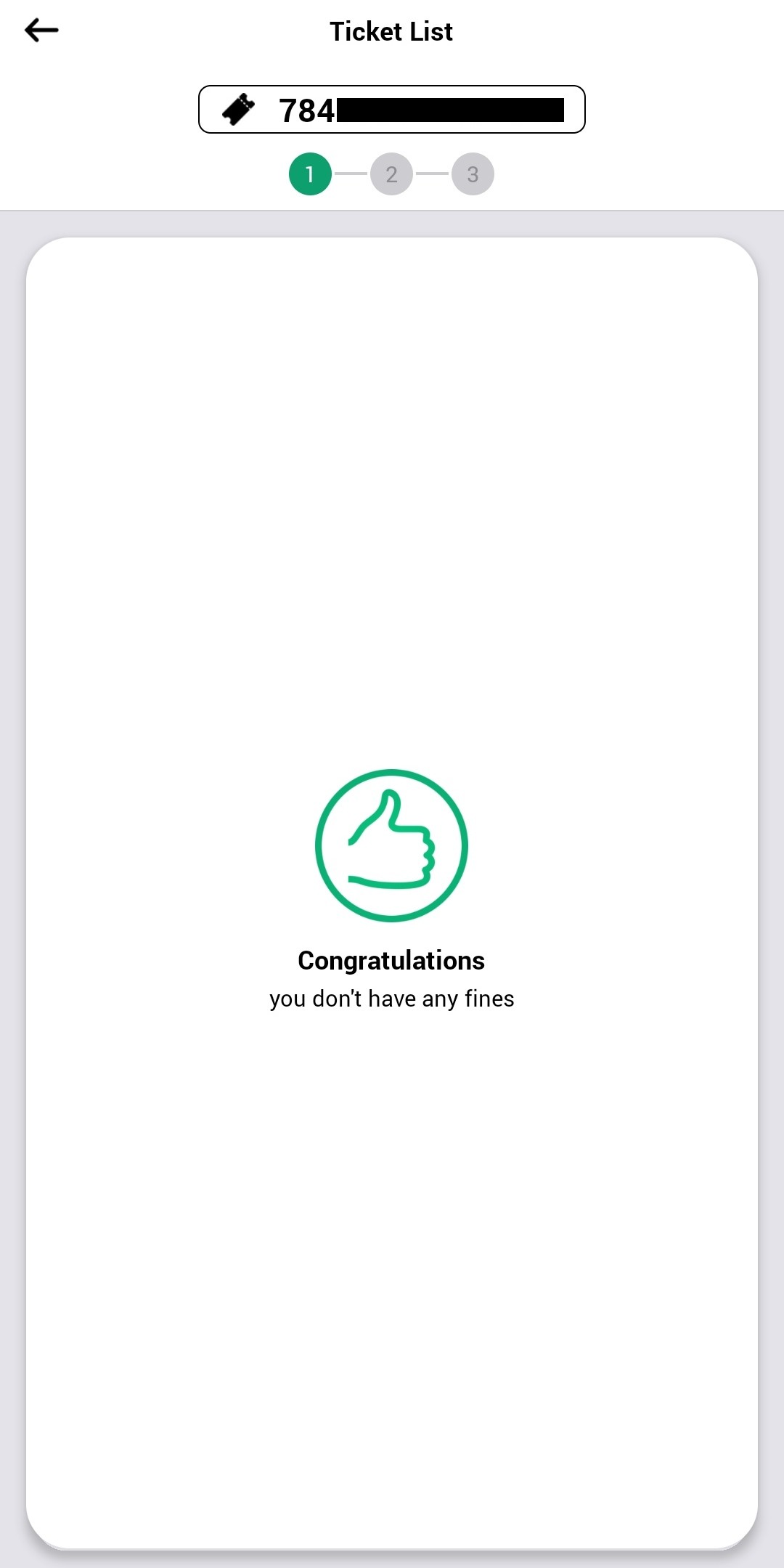Ever since the virulent second wave of COVID-19 washed over the Emirates, the UAE govt. has tightened the screws on the COVID-19 norms to ensure rigorous social distancing protocols. As a result of which, Dubai business setup and company formation have become challenging tasks, demanding the expertise of professionals.
The social distancing protocols implemented are the single-most effective way of curbing the spread of COVID-19. Hence, fines that are imposed on those transgressors are well-justified.
However, how do you know if you have incurred a COVID-19 violation penalty? And if you have, how can you check how much penalty you have accrued?
Well, you can check the COVID-19 fines and violations through the Abu Dhabi Police smart application, from the comfort of your home!
The Abu Dhabi Police smart application caters to even residents of other Emirates and/or if they have a visa issued from other Emirates.
Procedure:
Step 1: Download the Abu Dhabi Police Application from here.
Step 2: Register an account on the application.
Enter your Emirates ID Number. Then complete the picture reCAPTCHA. You will then be asked to select a mobile number you’d like to receive your OTP on. Select the number and enter the OTP sent. After verification, you will be directed to a page wherein you will have to enter your username, password, and mobile number.
After successfully entering it, click on Register and you will be able to log in. After your first login, you will be prompted to enter a 4-digit pin. After entering it, you will be directed to the homepage of the application.
Step 3: On the homepage, you will see “Services” in the bottom navigation bar. Click on “Services,” and scroll down to the “Fines and Payments” section.
Step 4: Select “Traffic Fines Materials.” Scroll all the way down to find “Pandemic Violations.” Tap on that and you will find all the fines pertaining to COVID-19 violations with the penalty incurred, as shown in the image to the right.
The Abu Dhabi Police smart application is common for residents of all Emirates.
ALSO SEE: How to Check Emirates ID Fines Online
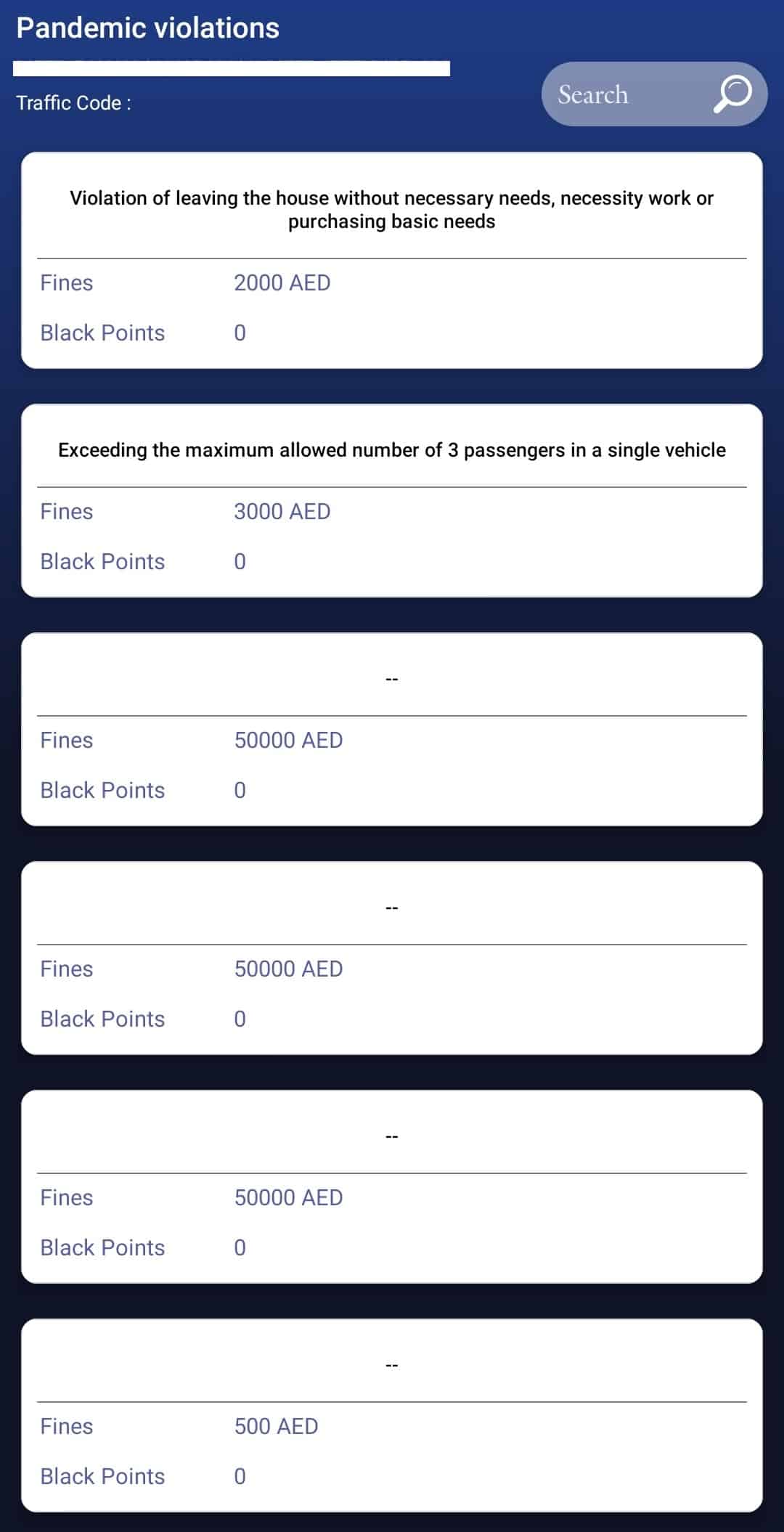
Check Other Fines
The Dubai Police smart application will show you all the fines your Emirates ID has accrued. You may either choose to download the application or use the government website to check your traffic fines.
Steps to follow:
Step 1: Download the Dubai Police application from here.
Step 2: On the homepage, click on “Search” in the “Fine Payment” section.
Step 3: Tap on the “Ticket” tab.
Step 4: Select the “Fine Year” as 2020. In the “Ticket No.” box, enter your Emirates ID Number. Then click on Done.
The application will direct you to a page that shows you fines and penalties linked with your Emirates ID, as shown in the image to the right.
What We Do
Most successful businesspersons start small. It is only through perseverance and sedulous efforts that we climb the ranks and one day, successfully carry out a business setup in Dubai or any other Emirate.
If you are looking to carry out a new business setup in Dubai or any other Emirate, help is just a call away. Cross Link International is a group of highly trained business setup consultants who can carry out the encumbering tasks of business setup in Dubai in the least amount of time possible. Call us right away at + 971 4321 6631 / +971 55 744 6445 or fill in your details here to get a call-back from us.